Speed up your website by compressing your pictures
Using intelligent compression techniques, Tinify’s online photo compressor reduces the file sizes of WEBP, JPEG, and PNG images, enhancing web performance while preserving quality.
Using intelligent compression techniques, Tinify’s online photo compressor reduces the file sizes of WEBP, JPEG, and PNG images, enhancing web performance while preserving quality.

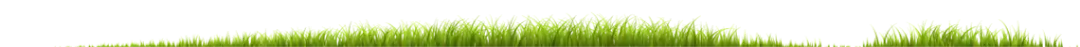

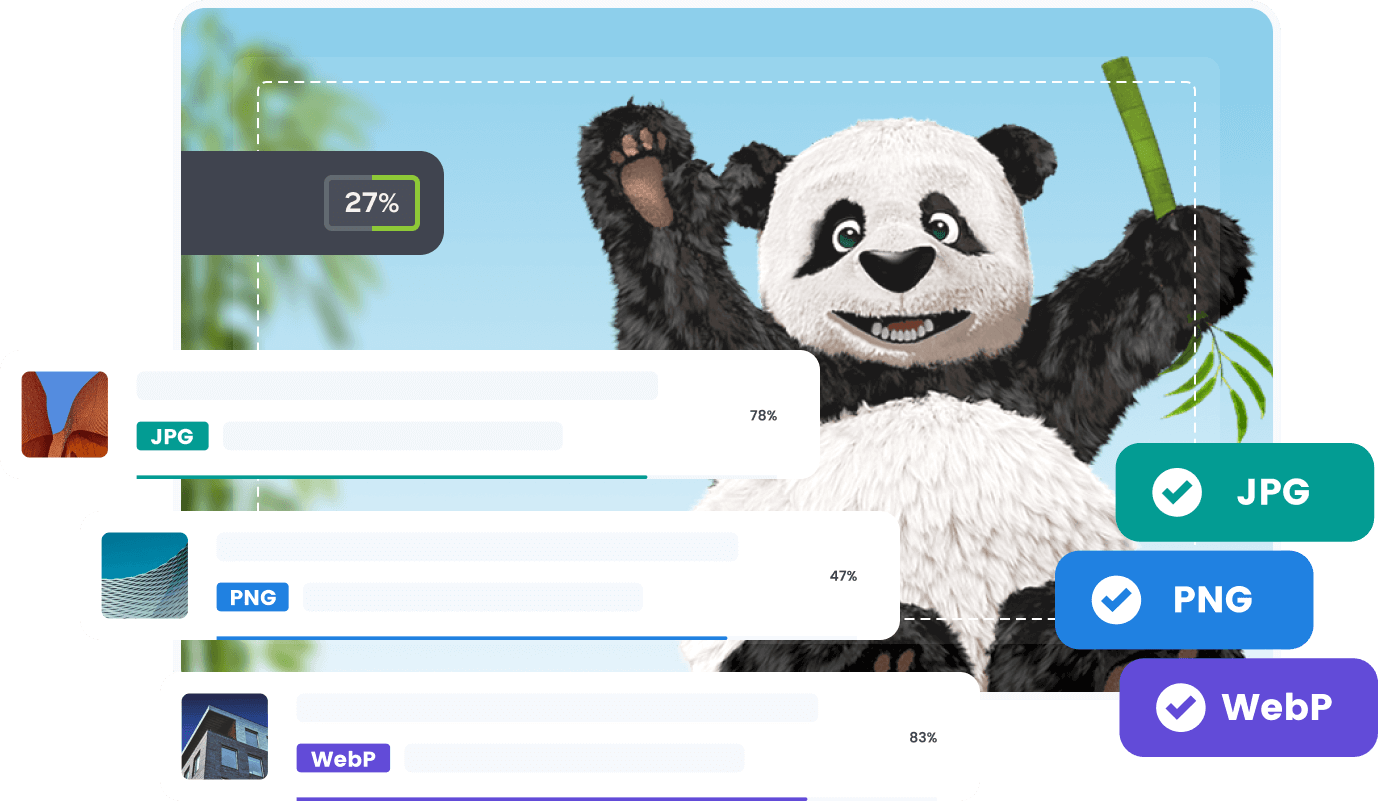
Compressing your photos is important for optimizing your website’s performance and user experience. The amount of data stored on your website affects its loading speed. By compression your images, you can reduce their file sizes. This reduction in file size directly translates to less data that needs to be loaded when someone visits your website. As a result, compressed photos lead to faster loading times which is important for retaining user attention.

Tinify uses an intelligent algorithm to optimize image compression for each image, taking into account factors such as colors, textures, and patterns. To decrease the image size, we use lossy compression techniques. One of these techniques is called “quantization”, where similar colors in your image are combined. By reducing the number of colors, 24-bit PNG files can be converted to much smaller 8-bit indexed color images. Additionally, metadata is removed to reduce the file size further.

Total compressed & converted images
Tinify’s online compressor is free to use. Free users can upload up to 20 images at once, with each being a maximum of 5 MB in file size. This means that you can start compressing your images right away without any costs. However, if you need to do more, feel free to check out our paid subscriptions that come with no restrictions and extra features.

Tinify’s online photo compressor is user-friendly and it allows you to reduce your file sizes effortlessly. Simply upload your photos to our website, and our compression algorithm will effortlessly decrease the file size for you. The web compressor handles all popular image formats, like WebP, JPEG and PNG. Whether you’re a photographer, blogger or webshop owner, incorporating image compression into your workflow is important for optimizing your website performance and improving SEO rankings.
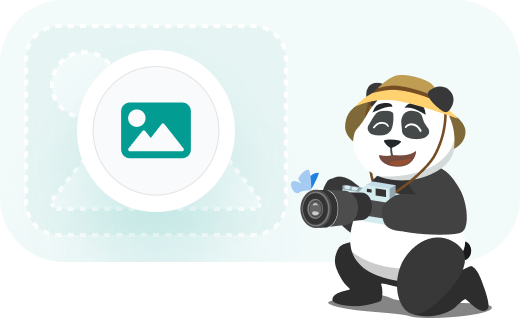
Image compression is a method used to reduce the memory usage of an image. Every image requires a certain amount of memory to be saved, depending on factors like its size, number of pixels, and bit depth. By compressing images, you can maintain image quality while optimizing your website's performance. Compressing images can help manage large file sizes, making it easier to store and share them without taking up too much space. Additionally, compressed images can improve website loading times, which is crucial for providing a better user experience and boosting search engine visibility.
To compress a picture without losing quality, you can use Tinify’s image compression tool. When it comes to image compression, striking the perfect balance between reducing file size and maintaining visual quality is key. While a higher compression ratio can significantly decrease file size, it may also lead to a noticeable decline in image quality. In this way, it’s crucial to find the optimal equilibrium that allows your website's images to retain their visual integrity while enjoying the advantages of smaller file sizes. With Tinify's online image compression tool, you don't need to worry about losing image quality because Tinify's compression algorithm automatically chooses the best compression for your images.
Image compression is beneficial because it helps to decrease the amount of data stored on your website. When you compress images, their file size becomes smaller. This reduction in image size also means that less data needs to be loaded whenever someone visits your website. Ultimately, compressed photos can significantly improve your page speed, which is crucial for capturing and retaining the user's interest.
Tinify uses smart lossy compression techniques to decrease the size of your pictures and make them ready for web use. Lossy compression is a method that reduces file sizes by removing certain data from the original file, like modifying the image at the pixel level. This is different from lossless compression, where the algorithm tries to compress the image without changing any pixels. The advantage of lossy compression is that we can compress the image more, saving more space.
One important task in lossy compression is reducing the number of colors in an image. Each pixel in an image has an RGB value, representing Red, Green, and Blue. For example, we may find that two pixels that appear the same color actually have different RGB values. By changing the second pixel to match the color of the first pixel, we can save space without noticeable changes. In addition to removing redundant colors, Tinify also removes metadata from the image. Metadata includes information such as the time and location the image was taken, copyright information, and camera settings. We remove this information because it takes up space and is often unnecessary.
One way is to save your images in WebP format, which is designed for web usage and allows for smaller file sizes while maintaining good quality. However, some people are reluctant to use WebP files due to lack of support in older browsers. Another alternative is to use an image compressor such as Tinify, and compress your PNG and JPEG images online by simply dragging and dropping them onto our website..
Move the slider to compare the compressed and converted image with the original.
The file size is reduced by more than 85%!